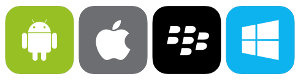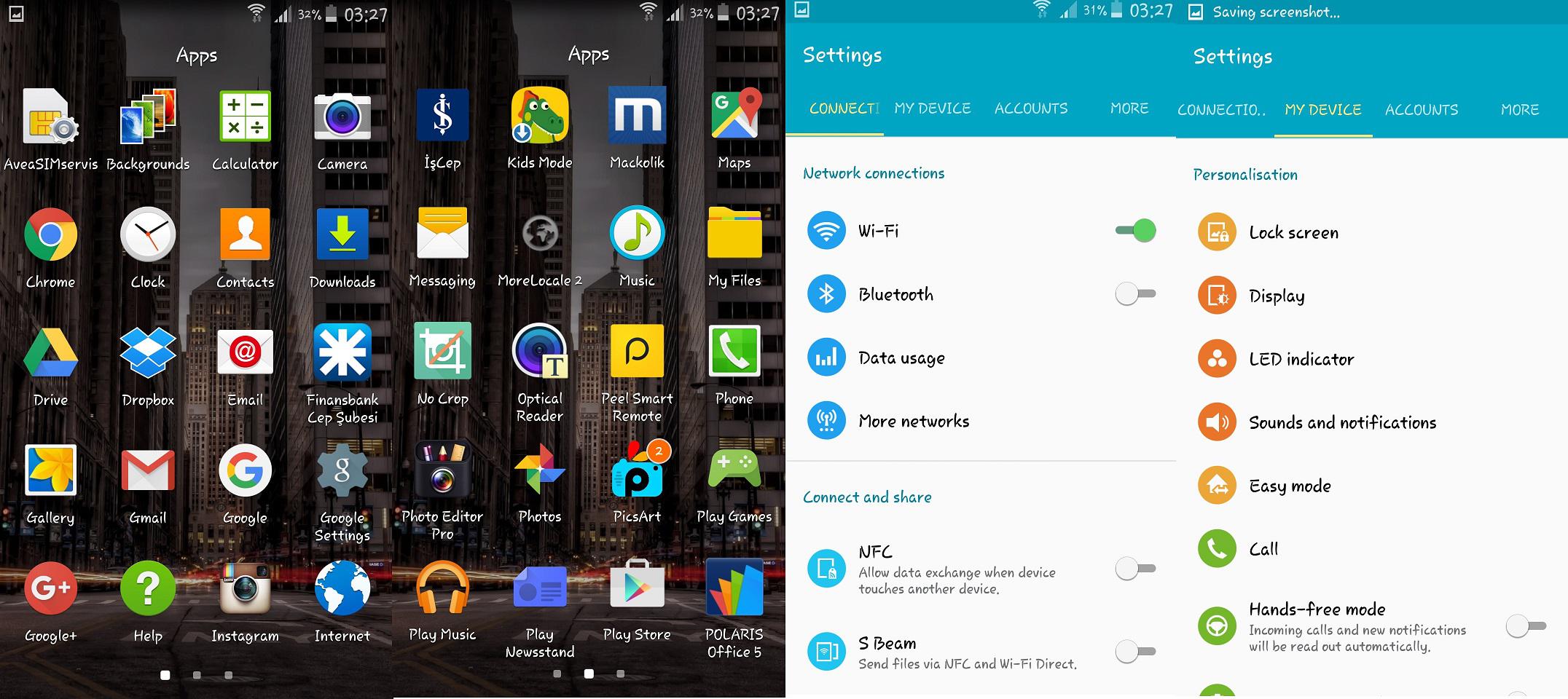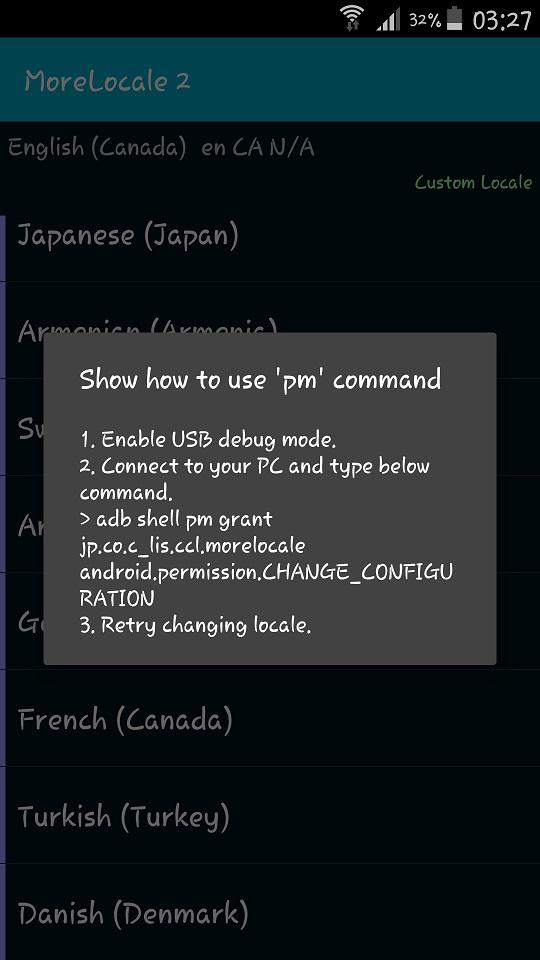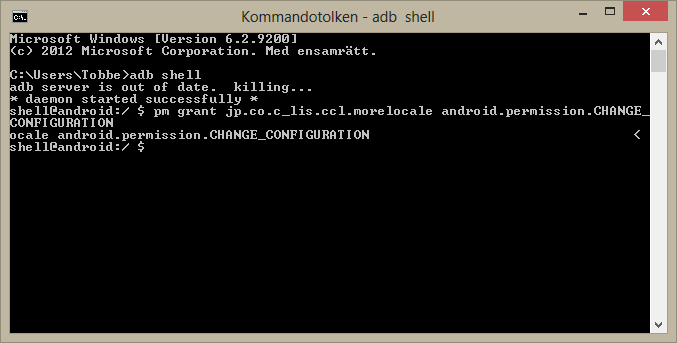- 23 Ara 2016
- 4,452
- 3,507
- 163
- 41
Merhaba arkadaşlar bu cihazdan elimde var. Root yapmaya çalışıyorum ama bir türlü olmadı. Daha önce eline gelen varmı bu cihazdan. T mobile cihazı, snapdragon Qualcom işlemcili bir cihazdır.
Hala root edemedim cihazı, türkçe dil eklemem lazım eft dongle ile ama root olmuyor. Eft dongle root olmadan bu cihaza destek vermiyor.
Xda sitesinde root ile ilgili konu buldum ama kodlar w7 çalışırken w10 da çalışmıyor. Error device Offline yazıyor. W7 de bir yerde hata veriyor ve işlemler olumsuz sonuçlanıyor.
Edit = Root ettim cihazı anlatım aşağıdadır.
[SHOWTOGROUPS=4,6,3]
İlgili
1.
2. İndirdiğimiz dosya içindeki süper su uygulamasını telefonun direk kendi hafızasına atın. Herhangi bir dosya içinde olmadan atın.
3. İndirdiğimiz adb dosyası içinde komut penceresini açın. (Klavyeden shift tuşuna basılı tutarken mouse ile sağ tıklayın ve komut penceresini burada aç deyin.)
Kodlar aşağıdadır sırası ile tek tek girip enter diyeceğiz.
adb push dirtycow /data/local/tmp
adb push recowvery-applypatch /data/local/tmp
adb push recowvery-app_process32 /data/local/tmp
adb push recowvery-run-as /data/local/tmp
adb push twrp-3.1.0-0.img /sdcard/twrp.img
adb shell
cd /data/local/tmp
chmod 0777 *
./dirtycow /system/bin/applypatch recowvery-applypatch
"<Note! wait for to finish>" Bu kodu girdikten sonra bekleyin. Ve bitmesini bekleyin sonra aşağıdaki kodu girin.
./dirtycow /system/bin/app_process32 recowvery-app_process32
"<Note! wait for to finish, it should appear to crash, however
the crash will not happen, you have to force the crash.
to do this wait for the exploit to finish. now press and hold
the power button until you see the t-mo logo screen and hear
the jingle. now it's crashed and you can continue onto the next
step>" En önemli kısımlardan biri burası burada yukarıdaki kodu girdikten sonra ve işlem bittikten sonra, açma kapama tuşuna 1 kere basın sonra tekrar 1 kere daha basın. Cihaz çökecek ve kapanacak sonra hiç birşey yapmadan sadece t mobile logosu gelene kadar açma kapama tuşuna basılı tutun. Logo gelince elinizi çekin. İşlemleri t mobile logosu ekranda iken yapmaya devam edeceğim. Logo olur ekranda ama aygıt yöneticisinde cihaz görünecektir ve kodlar işleyecektir. Sonra exit yazın ve aynı komut penceresi üzerinden devam edin.
exit
adb logcat -s recowvery
"<wait for it to tell you it was successful - Then Press>" Bu kodu girin ve ekranda Successful yazısını görünce aşağıdaki kodu girin.

"[CTRL+C]" klavyeden yapın ve devam edin.
adb shell reboot recovery
"<wait for phone to boot up again, your recovery will be reflashed to stock>"
adb shell
getenforce
"<it should say Permissive>" Burda permissive yazan yazıyı görmeniz lazım eğer görüyorsanız işlemler doğru devmam ediyor demektir.
cd /data/local/tmp
./dirtycow /system/bin/run-as recowvery-run-as
run-as exec ./recowvery-applypatch boot
"<wait for it to flash your boot image this time>"
run-as su
run-as exec dd if=/sdcard/twrp.img of=/dev/
block/bootdevice/by-name/recovery
"<wait for it to complete>"
reboot recovery
"<once in twrp do the following>" Şimdi twrp açılacak ve twrp içinden süper su yükleyin işlemler bu kadar.
click install
select supersu 2.79-sr3.zip
reboot
setup your phone and enjoy
thats it. enjoy root!


[/SHOWTOGROUPS]


Hala root edemedim cihazı, türkçe dil eklemem lazım eft dongle ile ama root olmuyor. Eft dongle root olmadan bu cihaza destek vermiyor.
Xda sitesinde root ile ilgili konu buldum ama kodlar w7 çalışırken w10 da çalışmıyor. Error device Offline yazıyor. W7 de bir yerde hata veriyor ve işlemler olumsuz sonuçlanıyor.
Edit = Root ettim cihazı anlatım aşağıdadır.
[SHOWTOGROUPS=4,6,3]
İlgili
Bağlantıyı görüntülemek için izniniz yok! Lütfen giriş yapınız veya üye olunuz.
1.
Bağlantıyı görüntülemek için izniniz yok! Lütfen giriş yapınız veya üye olunuz.
bulunan dosyayı indirin ve bilgisayarda C diski içinde ayıklayın. Pc windows 7 olsun. W10 da bu kodlar çalışmadı. 2. İndirdiğimiz dosya içindeki süper su uygulamasını telefonun direk kendi hafızasına atın. Herhangi bir dosya içinde olmadan atın.
3. İndirdiğimiz adb dosyası içinde komut penceresini açın. (Klavyeden shift tuşuna basılı tutarken mouse ile sağ tıklayın ve komut penceresini burada aç deyin.)
Kodlar aşağıdadır sırası ile tek tek girip enter diyeceğiz.
adb push dirtycow /data/local/tmp
adb push recowvery-applypatch /data/local/tmp
adb push recowvery-app_process32 /data/local/tmp
adb push recowvery-run-as /data/local/tmp
adb push twrp-3.1.0-0.img /sdcard/twrp.img
adb shell
cd /data/local/tmp
chmod 0777 *
./dirtycow /system/bin/applypatch recowvery-applypatch
"<Note! wait for to finish>" Bu kodu girdikten sonra bekleyin. Ve bitmesini bekleyin sonra aşağıdaki kodu girin.
./dirtycow /system/bin/app_process32 recowvery-app_process32
"<Note! wait for to finish, it should appear to crash, however
the crash will not happen, you have to force the crash.
to do this wait for the exploit to finish. now press and hold
the power button until you see the t-mo logo screen and hear
the jingle. now it's crashed and you can continue onto the next
step>" En önemli kısımlardan biri burası burada yukarıdaki kodu girdikten sonra ve işlem bittikten sonra, açma kapama tuşuna 1 kere basın sonra tekrar 1 kere daha basın. Cihaz çökecek ve kapanacak sonra hiç birşey yapmadan sadece t mobile logosu gelene kadar açma kapama tuşuna basılı tutun. Logo gelince elinizi çekin. İşlemleri t mobile logosu ekranda iken yapmaya devam edeceğim. Logo olur ekranda ama aygıt yöneticisinde cihaz görünecektir ve kodlar işleyecektir. Sonra exit yazın ve aynı komut penceresi üzerinden devam edin.
exit
adb logcat -s recowvery
"<wait for it to tell you it was successful - Then Press>" Bu kodu girin ve ekranda Successful yazısını görünce aşağıdaki kodu girin.

"[CTRL+C]" klavyeden yapın ve devam edin.
adb shell reboot recovery
"<wait for phone to boot up again, your recovery will be reflashed to stock>"
adb shell
getenforce
"<it should say Permissive>" Burda permissive yazan yazıyı görmeniz lazım eğer görüyorsanız işlemler doğru devmam ediyor demektir.
cd /data/local/tmp
./dirtycow /system/bin/run-as recowvery-run-as
run-as exec ./recowvery-applypatch boot
"<wait for it to flash your boot image this time>"
run-as su
run-as exec dd if=/sdcard/twrp.img of=/dev/
block/bootdevice/by-name/recovery
"<wait for it to complete>"
reboot recovery
"<once in twrp do the following>" Şimdi twrp açılacak ve twrp içinden süper su yükleyin işlemler bu kadar.
click install
select supersu 2.79-sr3.zip
reboot
setup your phone and enjoy
thats it. enjoy root!


[/SHOWTOGROUPS]


Moderatör tarafında düzenlendi: