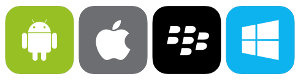Samsung Galaxy J7 Pro SM-J730F U4-9.0 TWRP + Root + Magisk Anlatımı

Merhabalar, Sevgili MobilKulüp Kullanıcıları Bugün sizlere.
Samsung Galaxy J7 Pro SM-J730F U4-9.0 TWRP + Root + Magisk İşlemi nasıl yapılır onu anlatacağım.
1) Cihazınızda RMM Kilidi varsa Chimerala öncelikle. KnoxGuard yapıyoruz.
Sonradan RMM Unlock yapıyoruz.
2) Aşadaki verdiğim dosyada "TWRP" İsimli Olan dosyayı indiriniz. Ve zip vs rardan çıkarınız.
Cihazımıza TWRP Yükledikten sonra "Format Data" yapıyoruz. Geri geliyoruz.
3) Aşadaki verdiğim dosyada "Magısk.zip" isimli olan dosyayı SD Karta Atıp İnstall Bölümünde Yükliyoruz.
4) Cihazı açılmasını bekleyin. Cihaz açıldıktan sonra cihazımıza "MagiskManager-v7.2.0.apk" İsimli olan dosyaı cihazımıza kuruyoruz.
Bu işlemler bitikten sonra cihazımızı IMEI Repair İşlemi Yapıp,
Ve Patch Certificate yapıyoruz.
NOT: Bu işlemleri Wayfisiz Yapınız.
Eğer Magısk izini yoksa Wifi Açıp Magsık Güncelleyiniz. Tekrar deneyin.
IMEI Repair İşlemi.
Merhabalar, Sevgili MobilKulüp Kullanıcıları Bugün sizlere.
Samsung Galaxy J7 Pro SM-J730F U4-9.0 TWRP + Root + Magisk İşlemi nasıl yapılır onu anlatacağım.
1) Cihazınızda RMM Kilidi varsa Chimerala öncelikle. KnoxGuard yapıyoruz.
Sonradan RMM Unlock yapıyoruz.
2) Aşadaki verdiğim dosyada "TWRP" İsimli Olan dosyayı indiriniz. Ve zip vs rardan çıkarınız.
Cihazımıza TWRP Yükledikten sonra "Format Data" yapıyoruz. Geri geliyoruz.
3) Aşadaki verdiğim dosyada "Magısk.zip" isimli olan dosyayı SD Karta Atıp İnstall Bölümünde Yükliyoruz.
4) Cihazı açılmasını bekleyin. Cihaz açıldıktan sonra cihazımıza "MagiskManager-v7.2.0.apk" İsimli olan dosyaı cihazımıza kuruyoruz.
Bu işlemler bitikten sonra cihazımızı IMEI Repair İşlemi Yapıp,
Ve Patch Certificate yapıyoruz.
Bağlantıyı görüntülemek için izniniz yok! Lütfen giriş yapınız veya üye olunuz.
Bağlantıyı görüntülemek için izniniz yok! Lütfen giriş yapınız veya üye olunuz.
Bağlantıyı görüntülemek için izniniz yok! Lütfen giriş yapınız veya üye olunuz.
Bağlantıyı görüntülemek için izniniz yok! Lütfen giriş yapınız veya üye olunuz.
NOT: Bu işlemleri Wayfisiz Yapınız.
Eğer Magısk izini yoksa Wifi Açıp Magsık Güncelleyiniz. Tekrar deneyin.
IMEI Repair İşlemi.
Kod:
Chimera Mobile Phone Utility version: 22.18.0611 @ 2019-09-03
Printing phone history
Root/Unroot
3.09.2019
10:21:24
Repair started
Gathering phone info...
Collecting information. Be patient! Do NOT disconnect the phone!
Model: SM-J730F
Sales Code: THR
Country Code: IRAN
Timezone: Europe/Istanbul
Android Version: 9 [PPR1.180610.011] [SDK 28]
Build Date: Wed Jun 12 14:56:34 KST 2019
PDA Version: J730FXWU4CSF5 [june 2019, rev5]
Phone Version: J730FXXU4CSED [may 2019, revD]
CSC Version: J730FOJV4CSEI [may 2019, revI]
Product Code: THR
HIDSw Version: J730FXWU4CSF5/J730FOJV4CSEI/J730FXXU4CSED/J730FXWU4CSF5
Board Platform: EXYNOS5
Modem Platform: SHANNON315
Serial Number: RF8K10MYZQT
Imei: xxxxxxxxxxxxxxx
Unique Number: CBJ0099A4F44FC4
Connections: AT,MTP
Battery Status: 3.83V (34%)
Network Type: GSM
SIM Status: ABSENT,ABSENT
Multisim Config: DSDS
Knox Version: v30
Warranty Bit: 0
Security Patch: 2019-05-01
Data Encryption State: unencrypted
Repair imei...
Checking modem version.
Modem görüntüsünün indirilmesi. Be patient! Do NOT disconnect the phone!
Checking downloaded image.
Decompressing modem image.
Backing up actual modem. Be patient! Do NOT disconnect the phone!
Flashing modem image.
Switching to download mode.
Waiting for download mode.
Connecting.
SBL Info: Model: SM-J730F, Region: EUR, Provider: OPEN, PDA: J730FXWU4CSF5
Reading PIT from phone.
Flashing modem.bin
Restarting phone.
Waiting for ADB connection. Be patient! Do NOT disconnect the phone!
Checking modem version.
Restarting phone.
Waiting for ADB connection. Be patient! Do NOT disconnect the phone!
Reading data. Be patient! Do NOT disconnect the phone!
Repaired IMEI: xxxxxxxxxxxxxxxxx
Repaired IMEI2: xxxxxxxxxxxxxxxx
If necessary, use the patch cert procedure.
Succeeded.
Successfully finished.
Finished at local time: [09.03.19 13:50:10]
WorkID: 71937923Patch certificate İşlemi.
Kod:
Chimera Mobile Phone Utility version: 22.18.0611 @ 2019-09-03
Printing phone history
Repair IMEI
3.09.2019
10:47:37
Root/Unroot
3.09.2019
10:21:24
Patch certificate started
Gathering phone info...
Collecting information. Be patient! Do NOT disconnect the phone!
Model: SM-J730F
Sales Code: THR
Country Code: IRAN
Timezone: Europe/Istanbul
Android Version: 9 [PPR1.180610.011] [SDK 28]
Build Date: Wed Jun 12 14:56:34 KST 2019
PDA Version: J730FXWU4CSF5 [june 2019, rev5]
Phone Version: J730FXXU4BSD5 [april 2019, rev5]
CSC Version: J730FOJV4CSEI [may 2019, revI]
Product Code: THR
HIDSw Version: J730FXWU4CSF5/J730FOJV4CSEI/J730FXXU4BSD5/J730FXWU4CSF5
Board Platform: EXYNOS5
Modem Platform: SHANNON315
Serial Number: RF8K10MYZQT
Imei: XXXXXXXXXXXXXX
Unique Number: CBJ0099A4F44FC4
Connections: AT,MTP
Battery Status: 3.85V (34%)
Network Type: GSM
SIM Status: ABSENT,ABSENT
Multisim Config: DSDS
Knox Version: v30
Warranty Bit: 0
Security Patch: 2019-05-01
Data Encryption State: unencrypted
Preparing...
Checking current patchcert.
Checking modem.
Checking root.
The phone is rooted by: 19.3:MAGISKSU
Checking boot image. Be patient! Do NOT disconnect the phone!
The knox is still valid. Because of the boot patch the warranty will void.
Writing boot image.
Restarting phone.
Waiting for ADB connection. Be patient! Do NOT disconnect the phone!
Reading data...
Checking modem version.
Reading data. Be patient! Do NOT disconnect the phone!
Patching certificate...
The operation is in progress. Be patient! Do NOT disconnect the phone!
After the phone starts, it switches to flying mode and then returns to normal mode after 20-70 seconds.
You can check the status of the imei using: *#0011#
The patchcert can be removed by repeating the process.
If a new firmware is used, the patchcert process must be repeated.
Succeeded.
Successfully finished.
Finished at local time: [09.03.19 13:57:18]
WorkID: 71938435Sunum By-Aydar'a aittir.
Buradan alıntı yapacakların kaynak belirtmeleri gerekmektedir.
Buradan alıntı yapacakların kaynak belirtmeleri gerekmektedir.
Moderatör tarafında düzenlendi: